My first Adobe Flex application
I have always liked learning about new programming tools and am always on the lookout for which tools would do best which job. From time to time, I check on the status of rich internet applications, and in particular Adobe Flex (or Adobe AIR), which is a great framework in case you want nice user interfaces.
Finally, my chance came. My wife needed a software to record and analyze the trend of prices of various products on the market. So, basically, she needed a convenient way to store information into a database and display it on a chart, a use some statistical tools to come up with business decisions. And most importantly, she needed soon -- in about a week's time.
Adobe Flex first came to my mind and after a quick research, I determined that it's the right tool for the job. It's very convenient for making graphical controls (text input, buttons, tables), data visualization (charts), and -- after a bit of clarification -- it handles local file databases (sqlite). These can all be done with just a single XML file with a sprinkling of ActionScript in places.
For my first attempt, I spent a whole weekend (2 days) to come up with something almost complete. However, I was not satisfied with how my code looked. So I rewrote the whole code, specially user interface, for another day. Not bad for someone who's never programmed in Flex before. And my wife was happy as a clam -- she even showed it to her boss :-)
I called TrendViewer and here are some snapshots.
Finally, my chance came. My wife needed a software to record and analyze the trend of prices of various products on the market. So, basically, she needed a convenient way to store information into a database and display it on a chart, a use some statistical tools to come up with business decisions. And most importantly, she needed soon -- in about a week's time.
Adobe Flex first came to my mind and after a quick research, I determined that it's the right tool for the job. It's very convenient for making graphical controls (text input, buttons, tables), data visualization (charts), and -- after a bit of clarification -- it handles local file databases (sqlite). These can all be done with just a single XML file with a sprinkling of ActionScript in places.
For my first attempt, I spent a whole weekend (2 days) to come up with something almost complete. However, I was not satisfied with how my code looked. So I rewrote the whole code, specially user interface, for another day. Not bad for someone who's never programmed in Flex before. And my wife was happy as a clam -- she even showed it to her boss :-)
I called TrendViewer and here are some snapshots.
Of course, there are still some tiny bugs to be fixed, and there might be some performance issues with bigger data sets in the future, but this weekend I'll take a well-deserved rest.
Related reading(s):
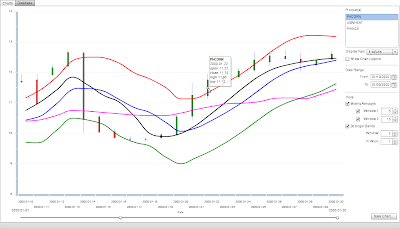


Comments